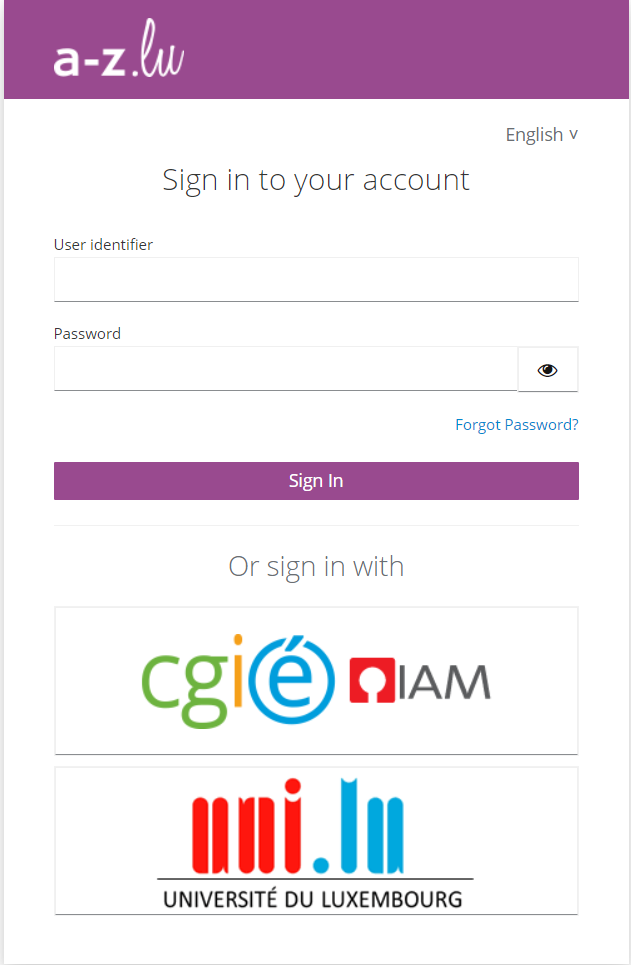It is recommended that you log in as soon as you begin your search using the “Sign in” link at the top right of the screen. If you’re already logged in, it simplifies searches and features such as the reservation of printed documents or the online consultation of licensed documents can be accessed directly.

First of all log in to the correct institution zone (IZ) to which your library belongs, in which you would like to begin your search and/or with which you are registered. Each library in the network forms part of an institution zone, and therefore a specific group of libraries. There are 6 IZ and the BnL for example forms part of the “National Library” IZ, a college library forms part of the “Education and training libraries IZ and a community library forms part of the “Public libraries” IZ.
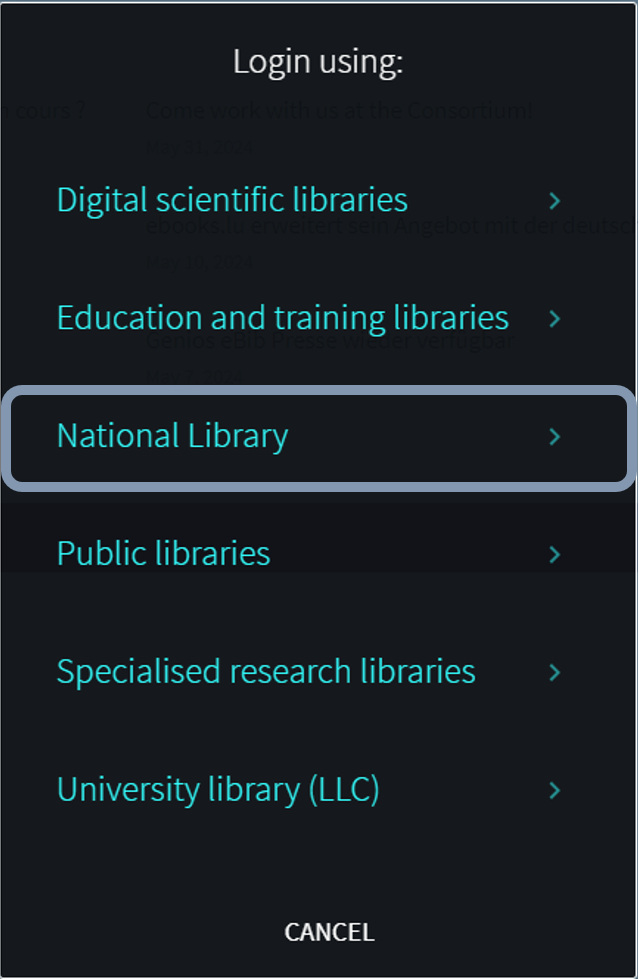
Once you have selected the correct institution zone (IZ), you will be redirected to the log-in portal.