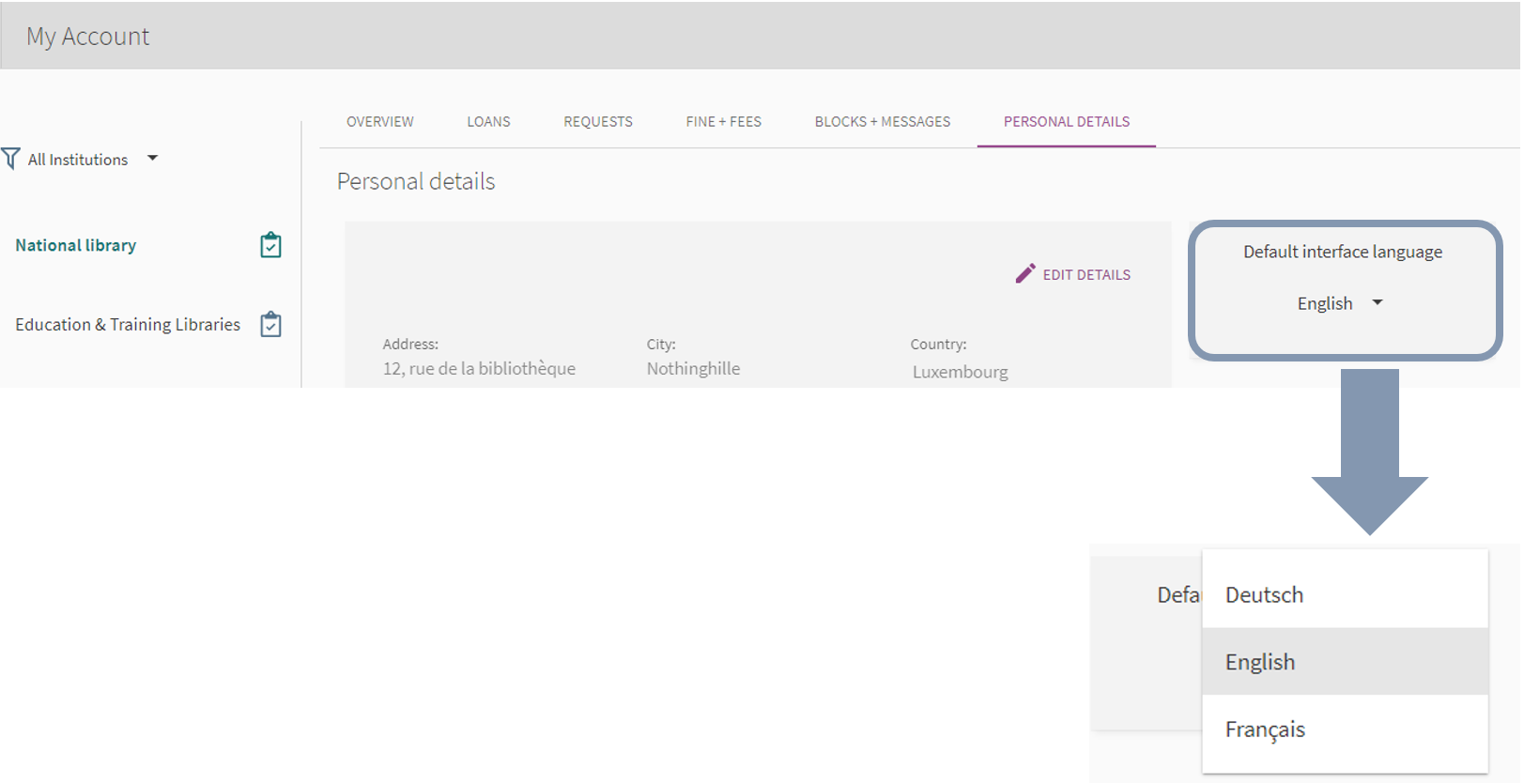To permanently change the display language of a-z.lu, log in and click on “My account” then on “Personal details”. Under “Default interface language”, select your preferred language.
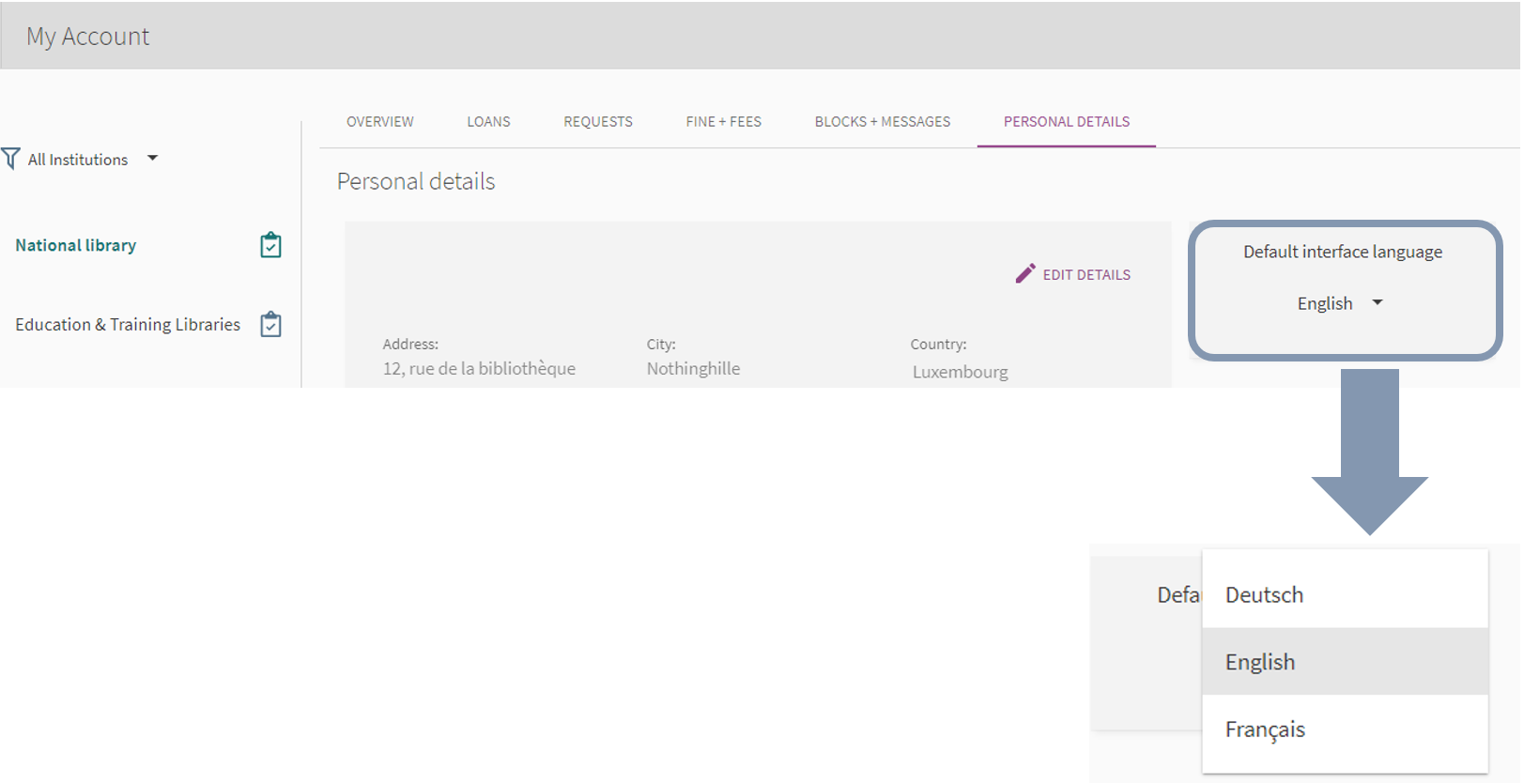
To permanently change the display language of a-z.lu, log in and click on “My account” then on “Personal details”. Under “Default interface language”, select your preferred language.