To limit your search to a specific document type, you can refine the results obtained using the filters located on the right side of the screen in the “Tweak your results” menu. Select the document type concerned under the “Type of publication” section and confirm by clicking on “Apply filters”. a-z.lu will display the corresponding results.
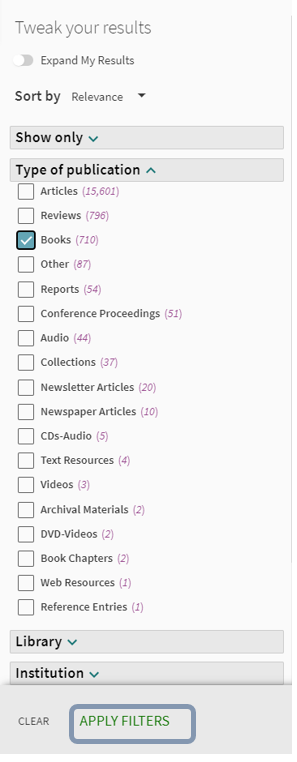
Additional filters can be enabled:
- show only (available in the library or online resources)
- library
- languages
- subject
- author/creator
- date
