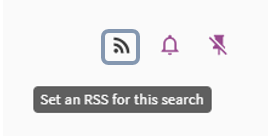There are two ways you can receive notifications from a-z.lu when new results are available for a query that you have saved. Please note that this option is only available when you are logged in.
- When you save a query, you can also select the “Turn on notification for this query” option.
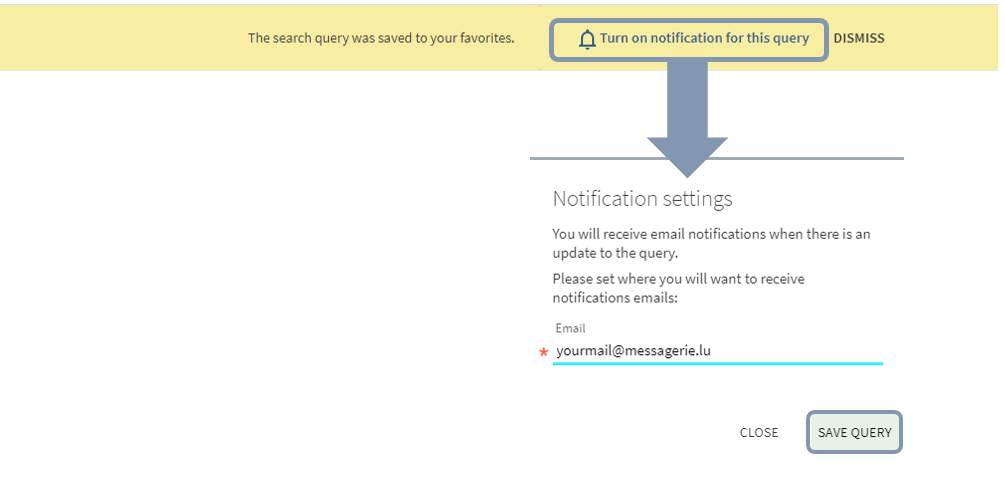 All you have to do is confirm your email address by clicking on “Save query”. If you have already saved a query, you can enable the bell in the “Saved searches”
All you have to do is confirm your email address by clicking on “Save query”. If you have already saved a query, you can enable the bell in the “Saved searches”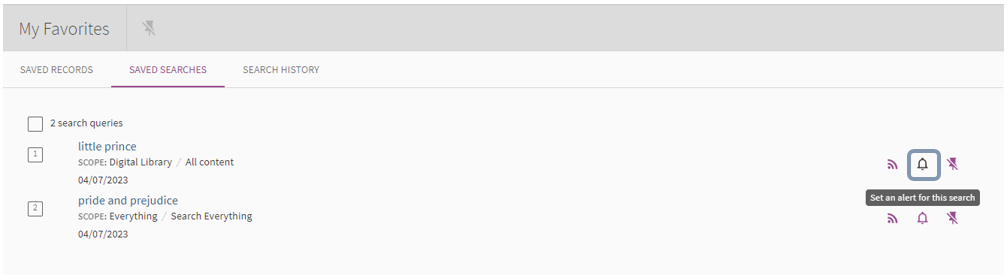
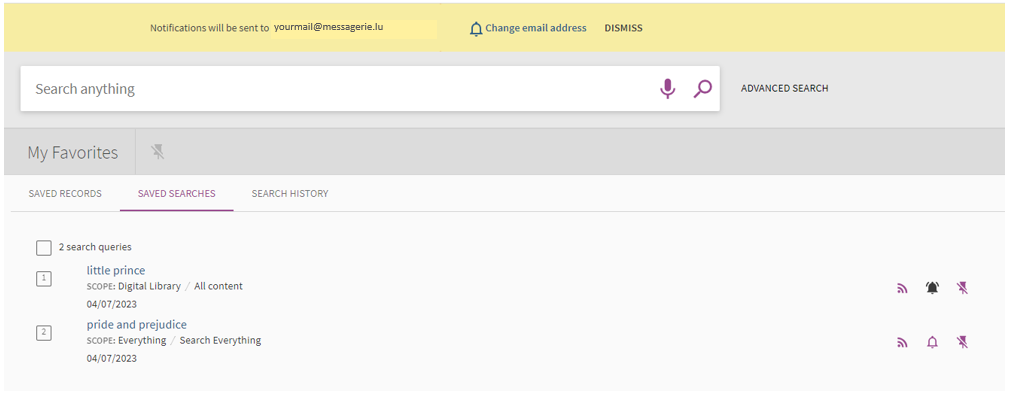
- If you have RSS feed reader software, you can also subscribe to the results feed of a search by saving the query and selecting the RSS icon in the “Saved searches” section which will keep you informed of new results that match your search.