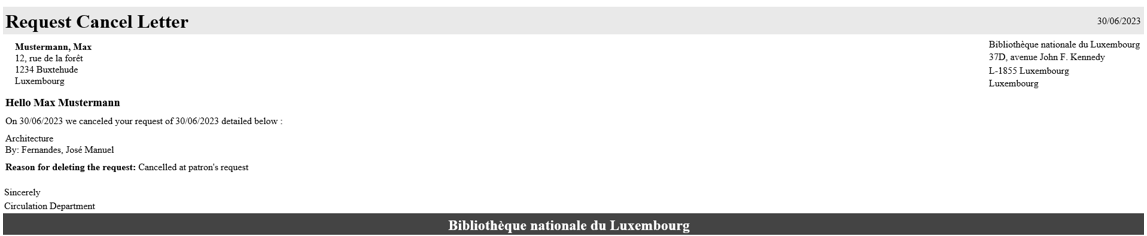To cancel your reservation, go to your user account in the “Requests” menu and click on the “Cancel it” link.
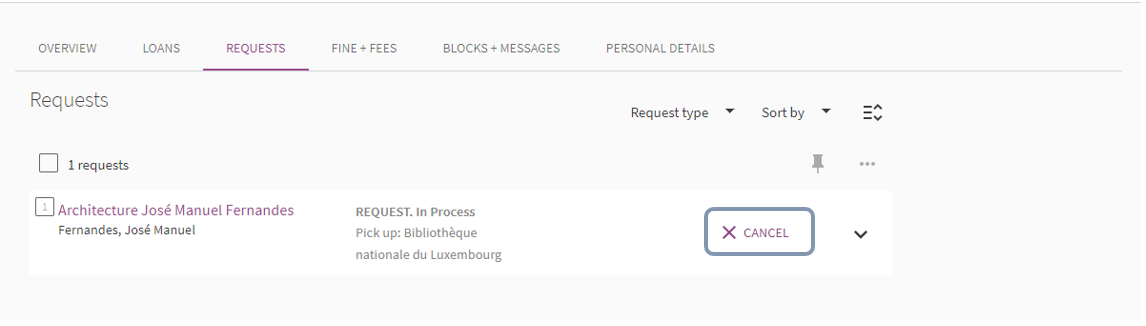
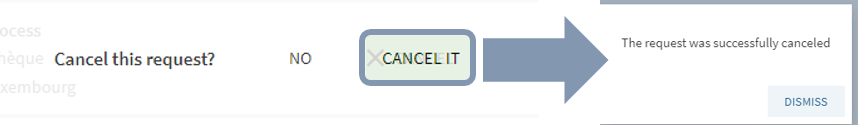
The message “The request was successfully canceled” is displayed. You will receive an email confirming that the reservation has been cancelled.