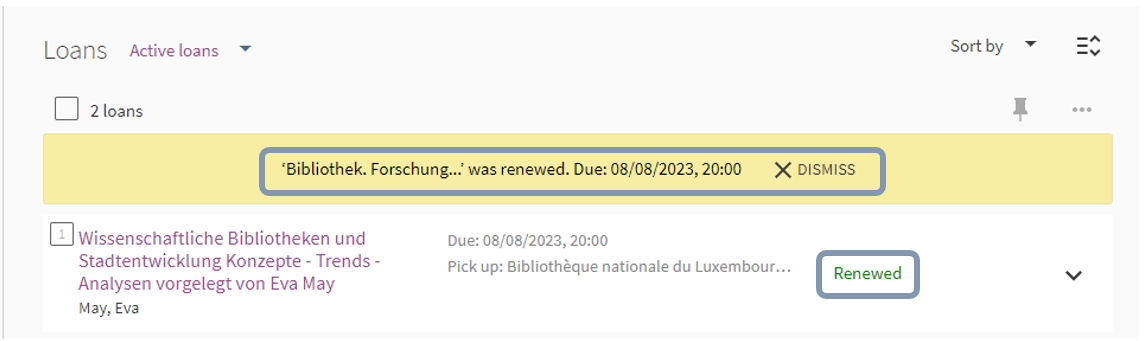After you have logged in to the system, you can view the list of your loans in the “My account” section under “Loans” and extend the loan by clicking on the “Renew” (1) link of the document in question. You can also extend all of your loans by simply clicking on “Renew all” (2).
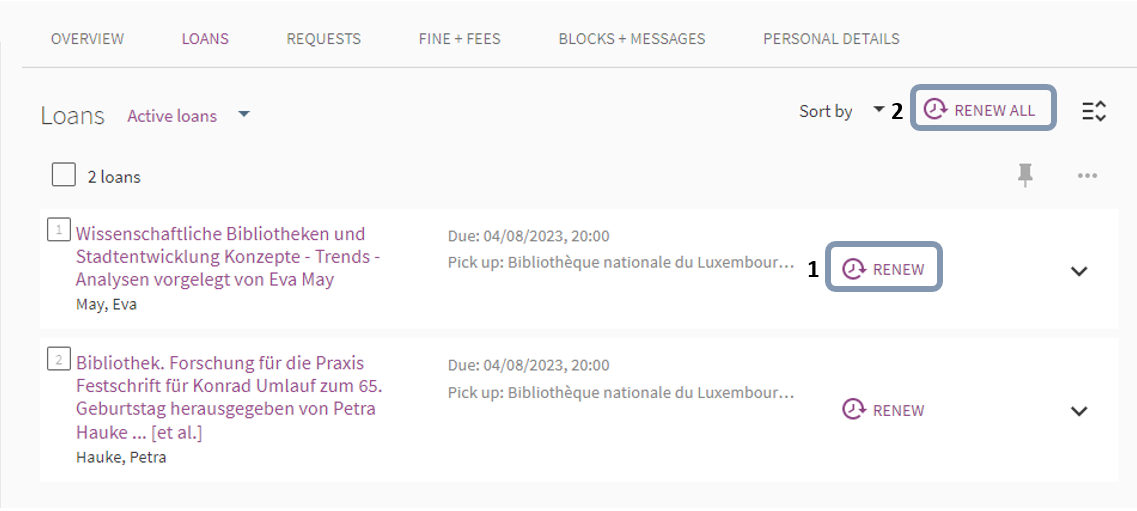
The message ” ‘…’ was renewed. Due:… “ is displayed and your loan is extended.