By clicking on the title of the document you are interested in, you will be redirected to the bibliographic record.
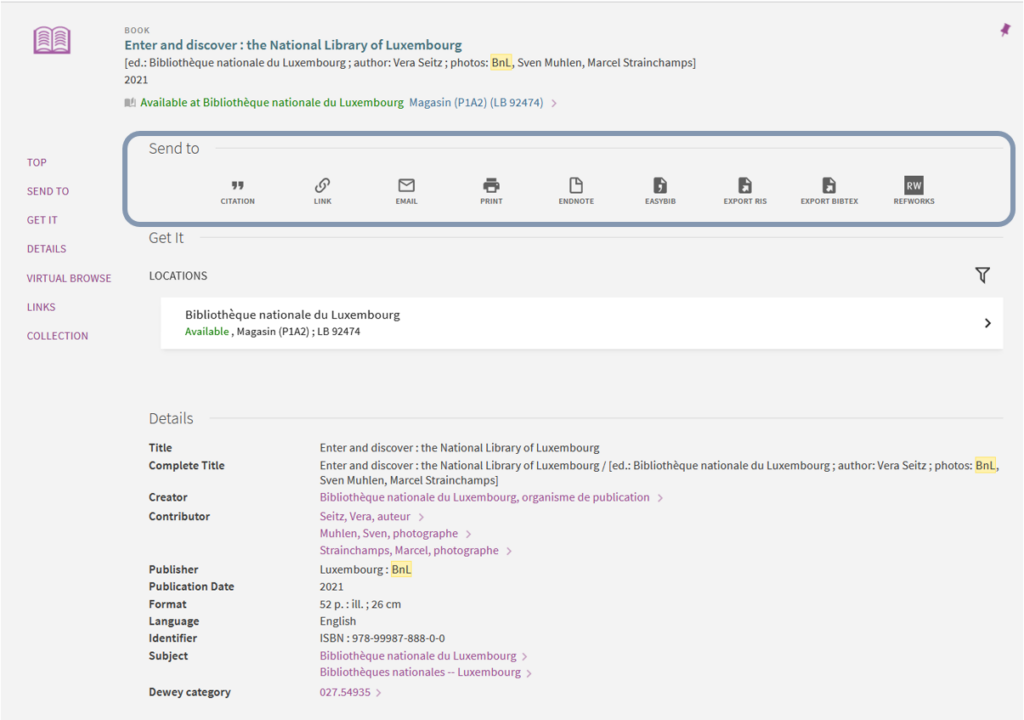
There, you will have access to more detailed information on the document.
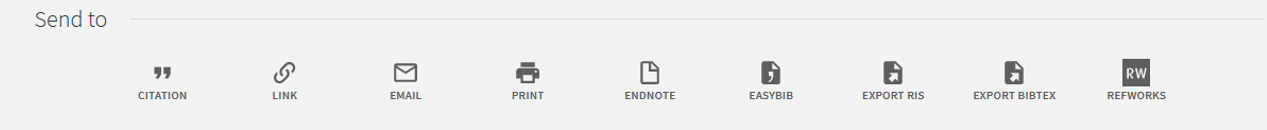
- “Citation”: this feature shows you how to correctly cite the resource, by proposing different citation standards;
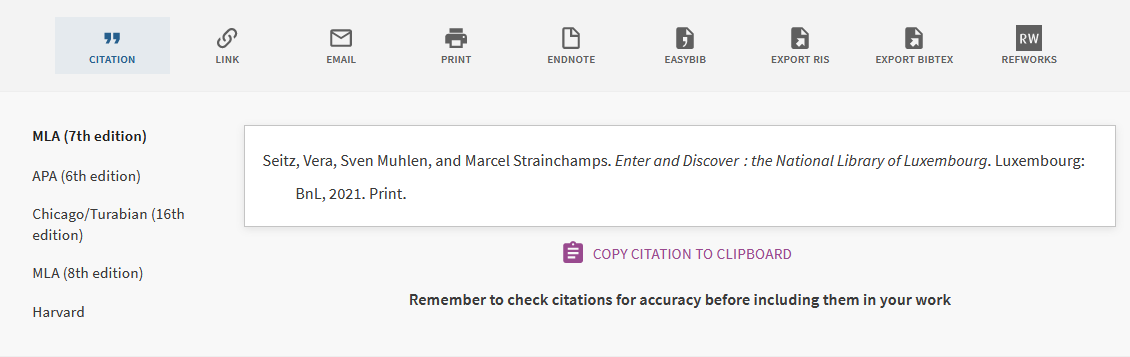
- “Link”: this permanent link always leads to this bibliographic record. If you want to share the record, use this link and not the browser link;
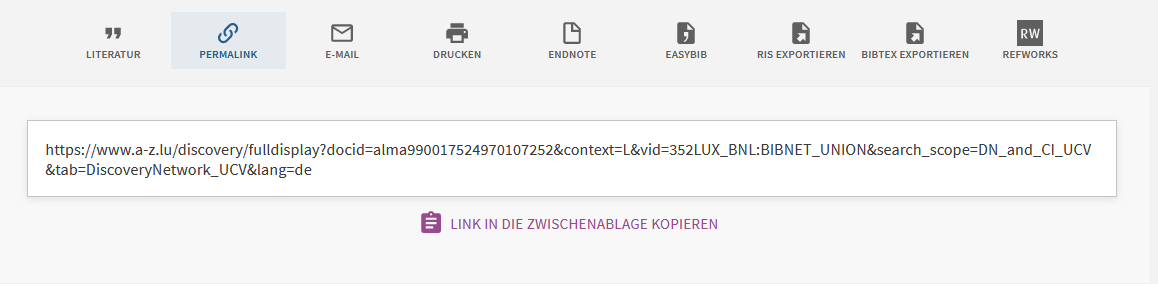
- “Email”: you can send the bibliographic record by email;

- “Print”: you can print the bibliographic record;
- “Endnote”: you can add the document to a bibliography of the “Endnote” programme, if you are a registered user;
- “Easybib”: you can add the document to a bibliography of the “EasyBib” programme, if you are a registered user;
- “Export RIS”: you can add the document to a bibliography of the “Export RIS” programme, if you are a registered user;
- “Exporter BibTex”: you can add the document to a bibliography of the “BibTex” programme, if you are a registered user;
- “RefWork”: you can add the document to a bibliography of the “RefWork” programme, if you are a registered user.
