Similarly to search engines such as Google, a-z.lu offers an initial search, starting with an overall query. Before entering your keywords in the search bar, select your library to target your search to this library and to obtain results that you can also borrow. To filter your results by your library, there are two navigation possibilities available:
- The results obtained can be refined using the filter to the right of the search bar. Click on “Everything” and select “BIBNET.lu” in the drop-down menu displayed next to the search bar.
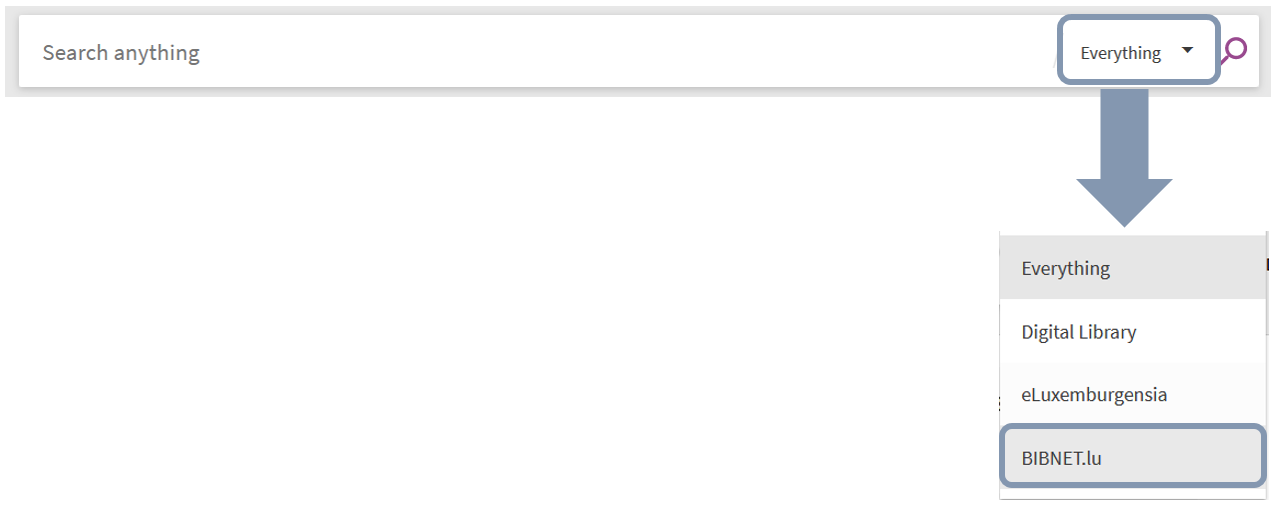 Select the name of the library concerned under the “All content” section and click on the magnifying glass. a-z.lu will display the corresponding results.
Select the name of the library concerned under the “All content” section and click on the magnifying glass. a-z.lu will display the corresponding results.
- The results obtained can also be refined using the filters on the right side of the screen in the “Tweak your results” menu. Select the name of the library concerned under the “Library” section and confirm by clicking on “Apply filters”. a-z.lu will display the corresponding results.
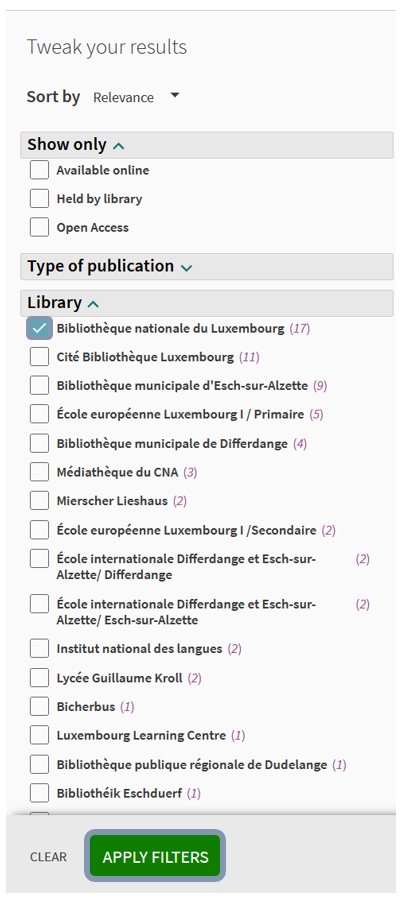
- show only (available in the library or online resources)
- document type
- languages
- subject
- author/creator
- date
