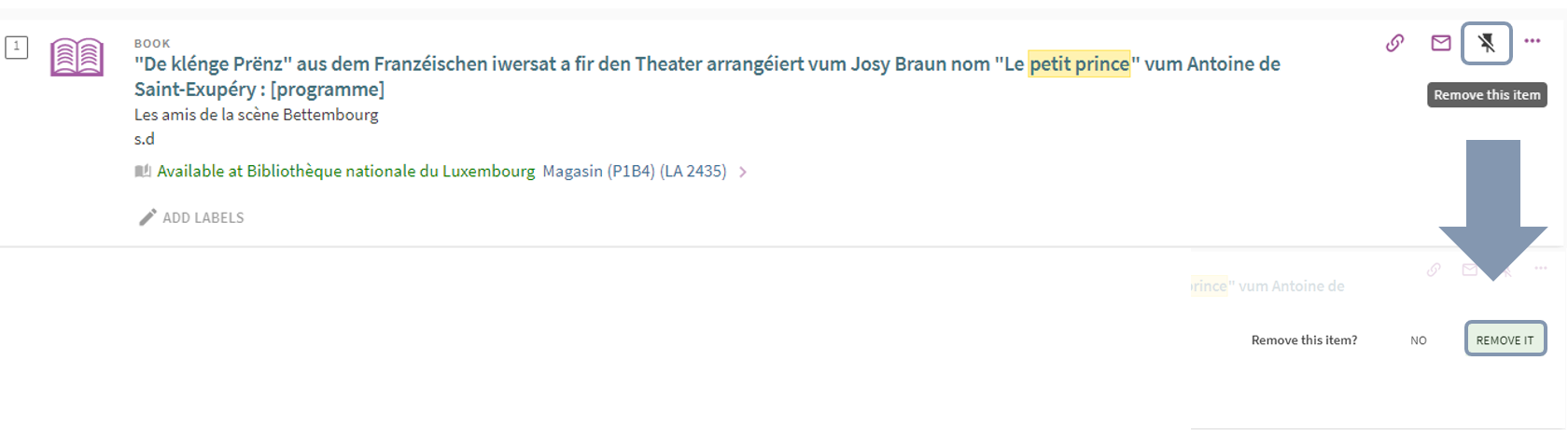With a-z.lu, you can save interesting results in “My favorites” by clicking on the push pin icon found next to the document.
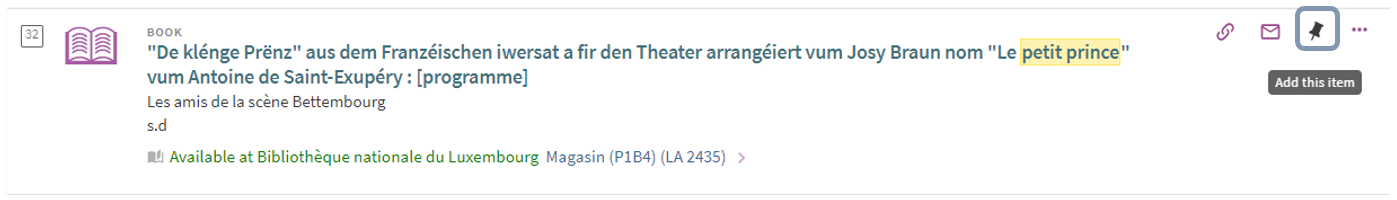
NB: to ensure that you don’t lose your favorites when your session expires (when you close the windows of your browser), you must log in to the system.
The push pin props up and is crossed out after the document has been bookmarked. You can view your favorites by clicking on the push pin (1) in the upper right part of the screen or by clicking “Menu” (2) and selecting “My favorites”.
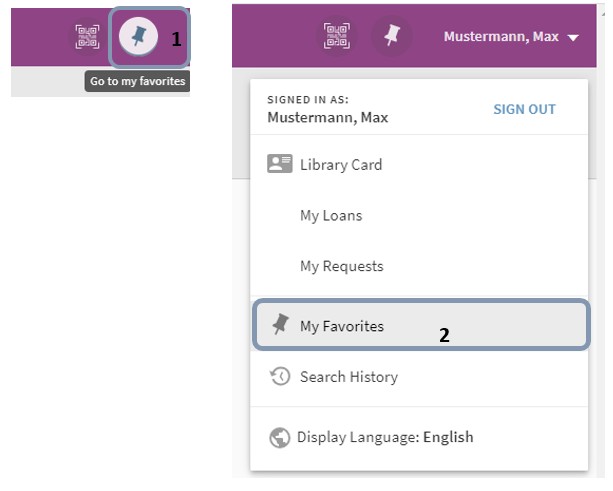
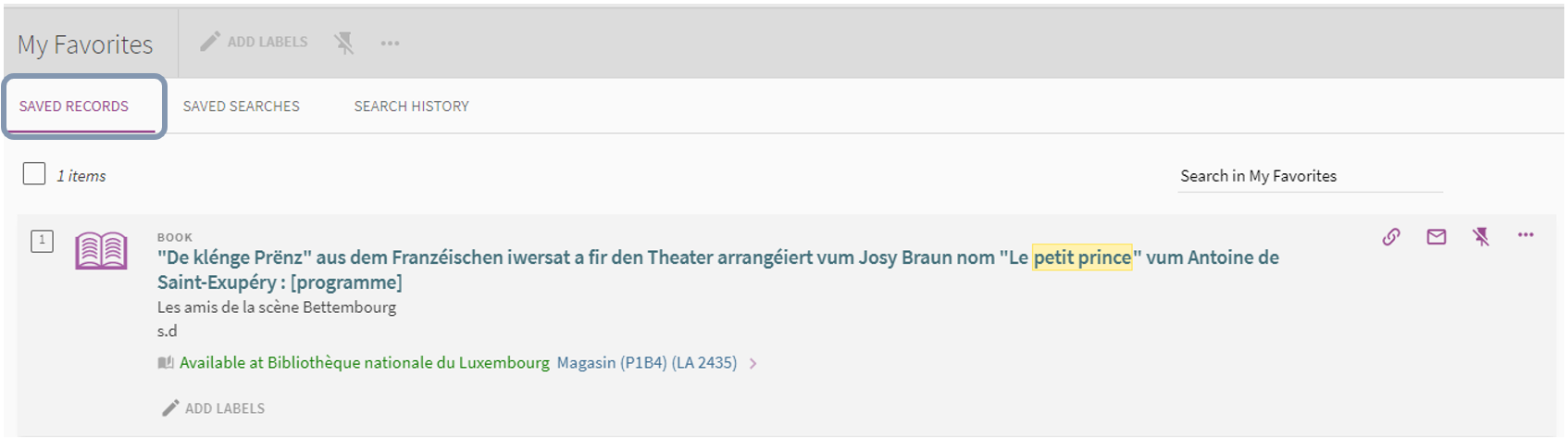
You can also erase your saved favourites by clicking on the push pin icon to the right of the document.