Please note that there are two types of e-books in a-z.lu: scientific e-books and leisure e-books. Under the “Ebooks (all)” tab you will find all digital books, both digital scholarly books and digital leisure books. Under “Ebooks.lu (public libraries)” you will only find digital books from the ebooks.lu offering, therefore digital leisure books. For further information visit Ebooks.lu.
- Perform a quick search by enabling the “Digital library” tab in the search bar and then filtering by “Ebooks (all)” (1) or “Ebooks.lu (public libraries)” (2) and relaunching the search by clicking on the magnifying glass.
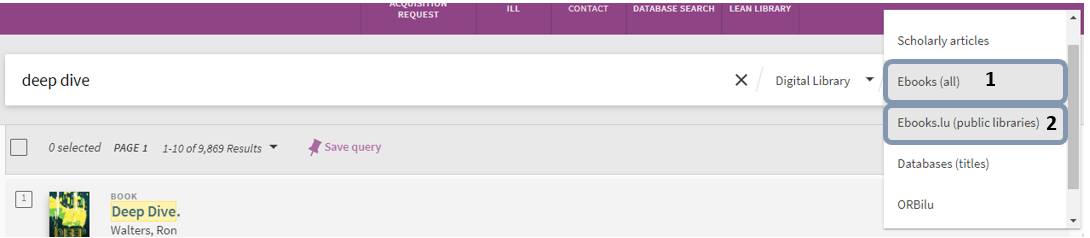
- Broader search using “Search anything”.
 Enter your keywords and launch your search, a-z.lu will give you results covering all types of content, printed or online. If you don’t want to see the printed content, but only e-books, then you just need to refine your search using the “Available online” (1) and “Books” (2) filters located to the right of your results page in the “Tweak your results” menu.
Enter your keywords and launch your search, a-z.lu will give you results covering all types of content, printed or online. If you don’t want to see the printed content, but only e-books, then you just need to refine your search using the “Available online” (1) and “Books” (2) filters located to the right of your results page in the “Tweak your results” menu.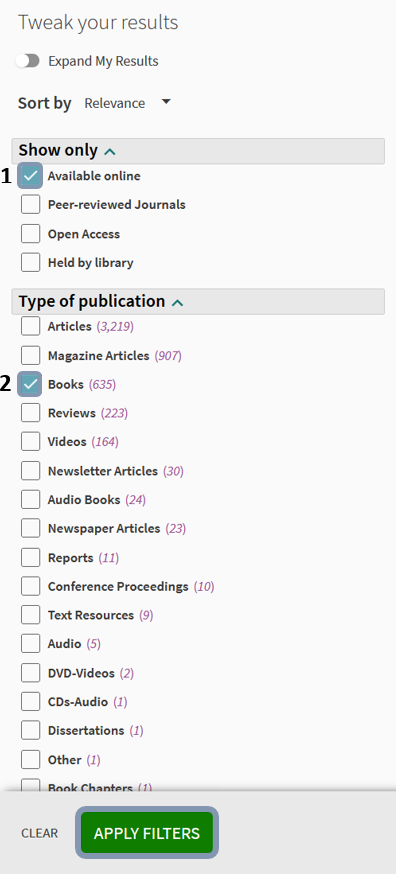 This way of searching allows you to see the full documentary offering on your subject. If you can’t find what you’re looking for in the e-books or other online resources, you can quickly view the printed documents available at the libraries by removing the previously activated filters.
This way of searching allows you to see the full documentary offering on your subject. If you can’t find what you’re looking for in the e-books or other online resources, you can quickly view the printed documents available at the libraries by removing the previously activated filters.
