Have you found a document that you would like to consult or borrow from the library? You can reserve it by clicking on the document, then by selecting under “Locations” (1) the copy that you want to borrow and clicking on “Request” (2).
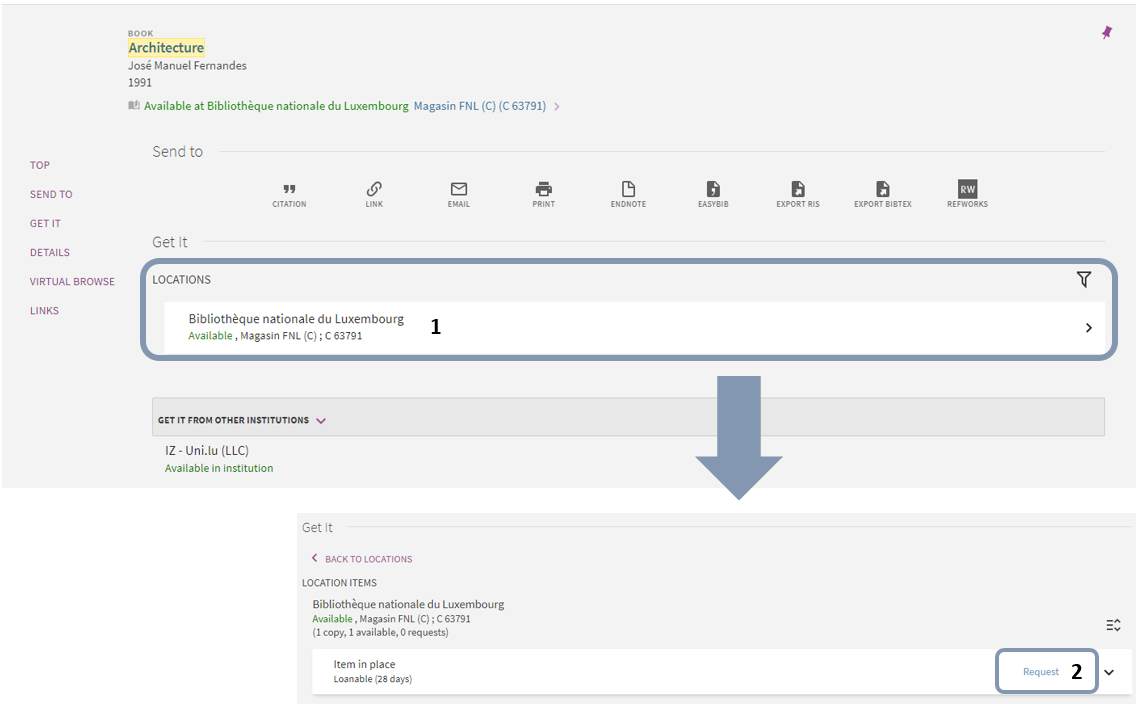
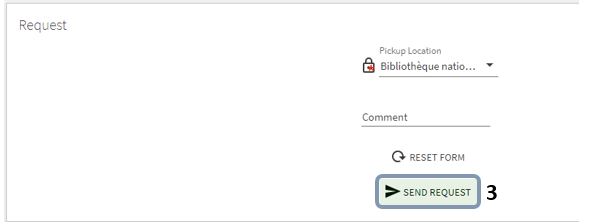
After sending the request (3), the message “Your request was successfully placed” will appear and your reservation is placed.
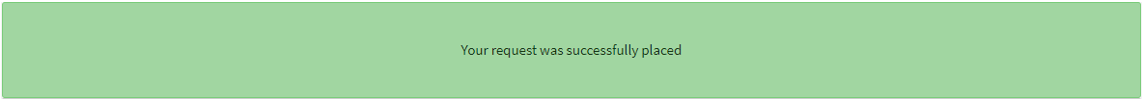
You can also review or cancel your reservation in your user account under the “Requests” menu.
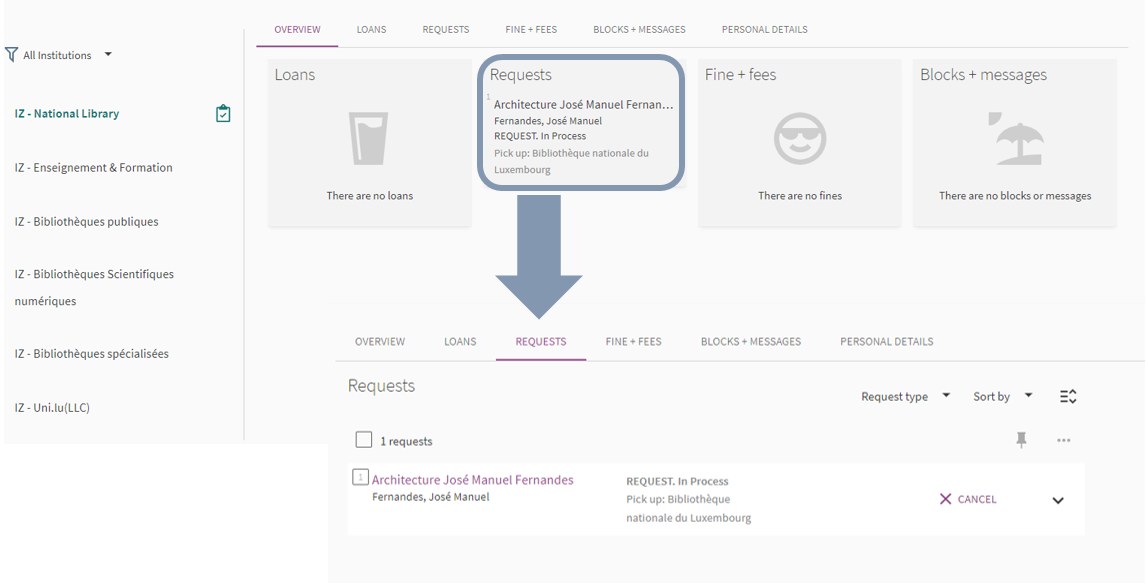
Your request is valid for 7 days. You will receive an email informing you that the document is available and that you have 7 days to pick up your reserved document.
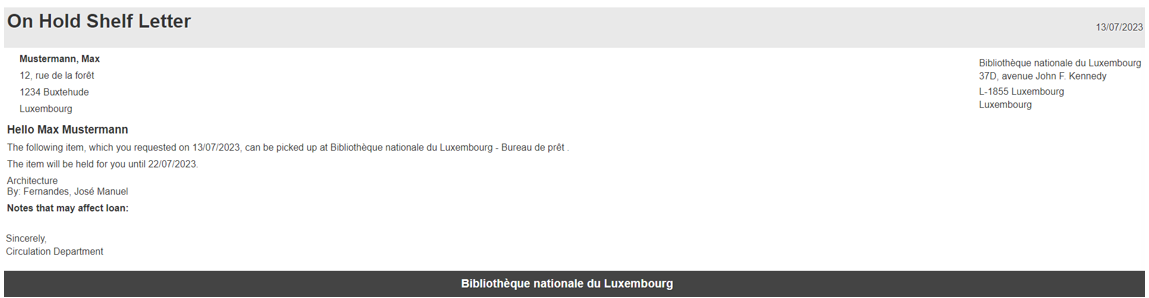
You can also check the current status of your reservation in your user account.
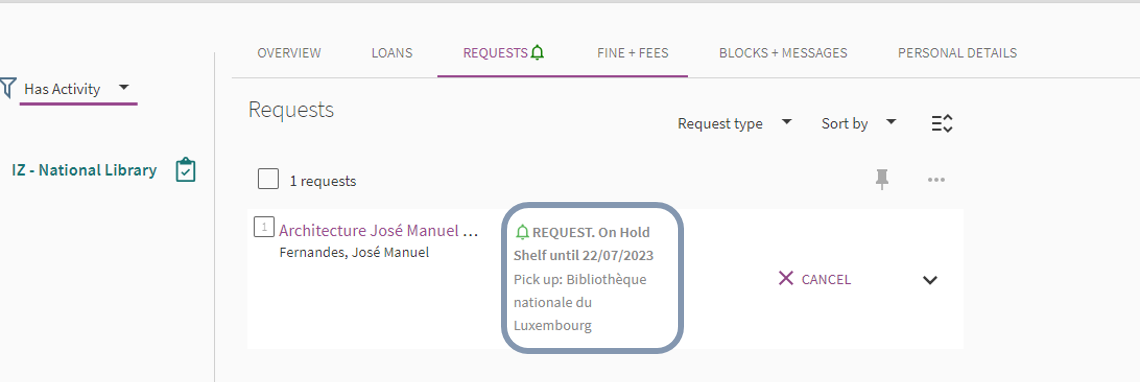
Once you have collected your reserved document, you will receive a loan confirmation by email.
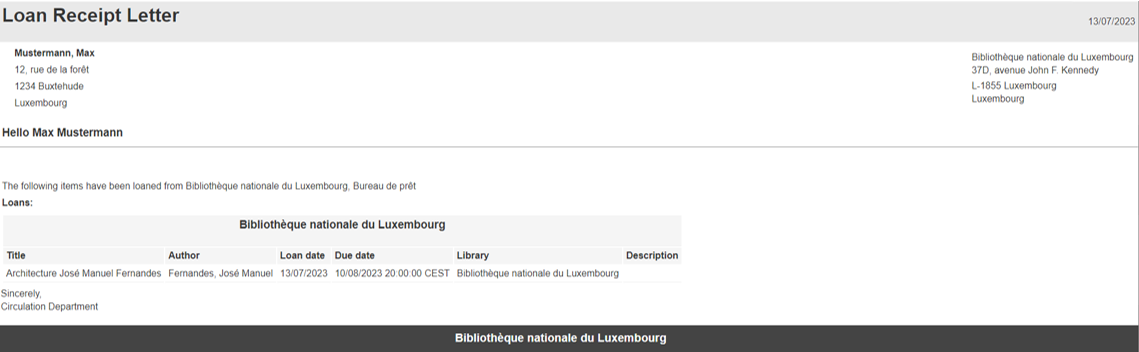
Note: Even if a document is currently on loan, you can still reserve it. You will receive a notification as soon as the document becomes available.
