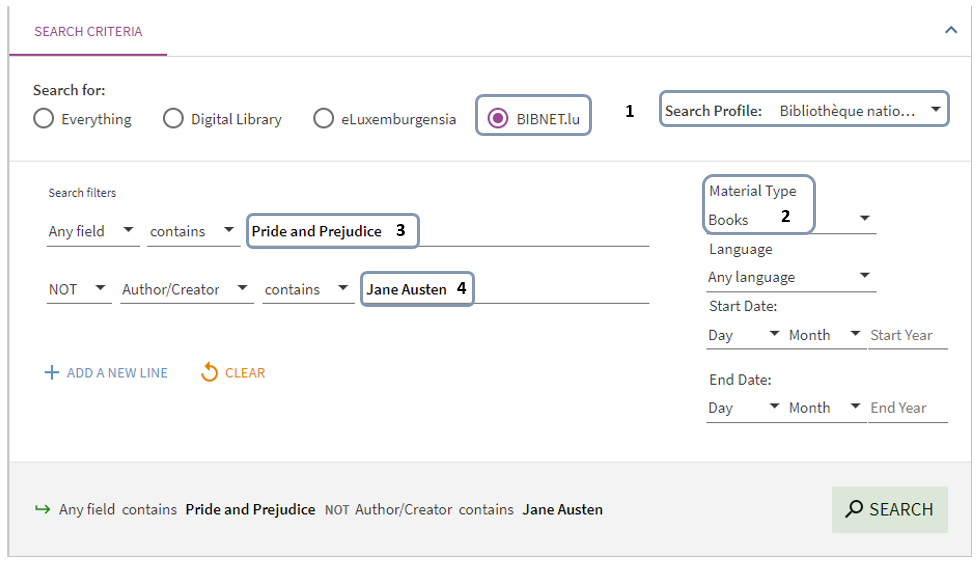The advanced search allows you to carry out a more precise search. Click on the “Advanced Search” button and select several search criteria.

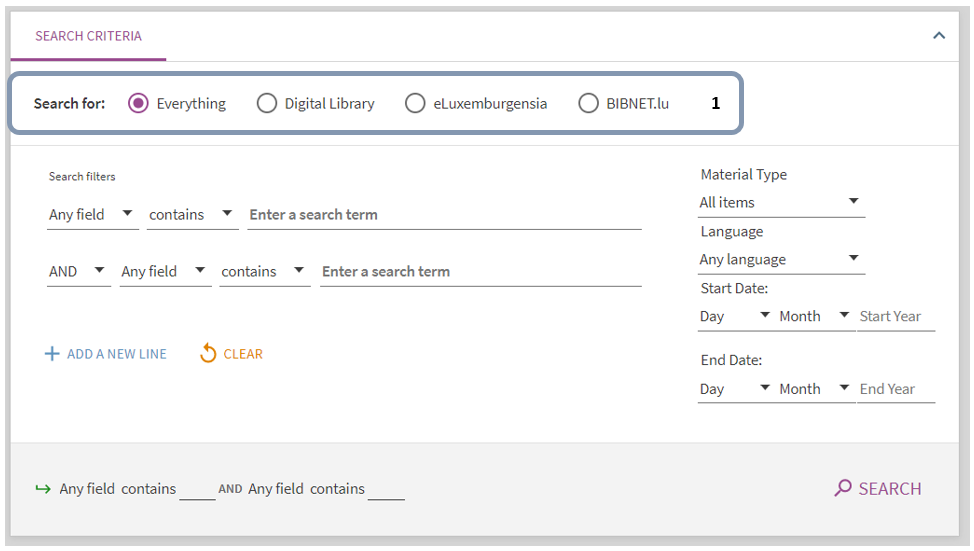
First select the tab in which you wish to carry out your search.(1)
You can specifiy the search:
- by defining the field in which the search term should be found;
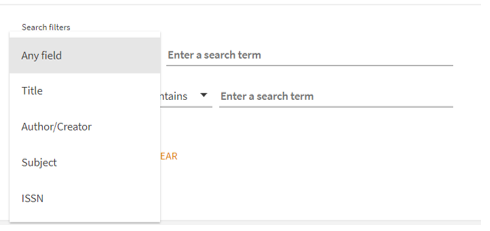
- the relationship between the search term and the search field.
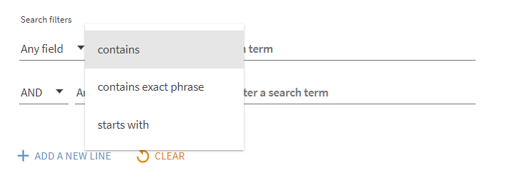 “contains” : the search terms must be contained in the field; “is (exact)” : the element must correspond exactly to the search terms; “starts with” : the document you are searching for must start with a specific term.
“contains” : the search terms must be contained in the field; “is (exact)” : the element must correspond exactly to the search terms; “starts with” : the document you are searching for must start with a specific term. - by combining several search terms using the Boolean operators AND, OR and EXCEPT.
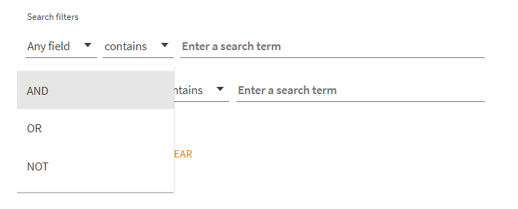 “and” : the search combines the search term in field 1 with the search term in field 2. In other words, all of the search terms are displayed in the results; “or” : at least one of the search terms linked with “ OR” must be displayed in the results; “except” : the search term is excluded from the search.
“and” : the search combines the search term in field 1 with the search term in field 2. In other words, all of the search terms are displayed in the results; “or” : at least one of the search terms linked with “ OR” must be displayed in the results; “except” : the search term is excluded from the search.
In the following example, the search is launched in the BnL (1) and limited to books (2) that contain “Pride and Prejudice” in their title (3) and author/creator is not Jane Austen (4).