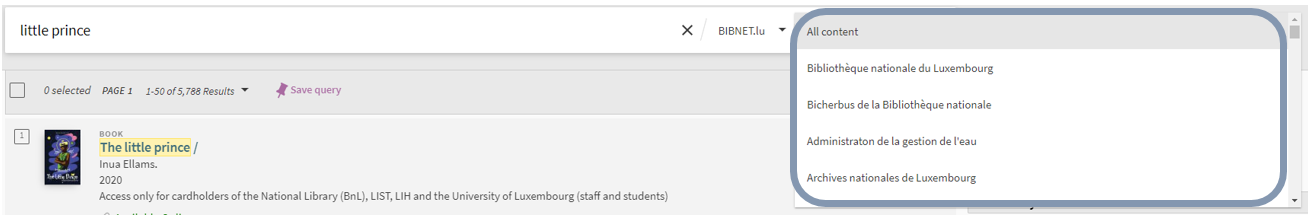The simple search gives you quick access to resources. Enter your keywords in the search bar and launch your search.

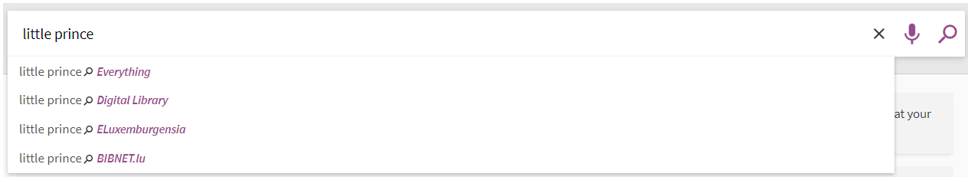
If you opt for a simple search, you can nevertheless narrow your search using the following tabs:
- “Everything”: this tab is active by default and allows you to search all of the available documents in the network libraries and online;
- “Digital library”: this tab allows you to quickly access online documents and resources. You have the option of searching either all types of content, or a specific type of document such as e-books, online journals, and scientific articles;
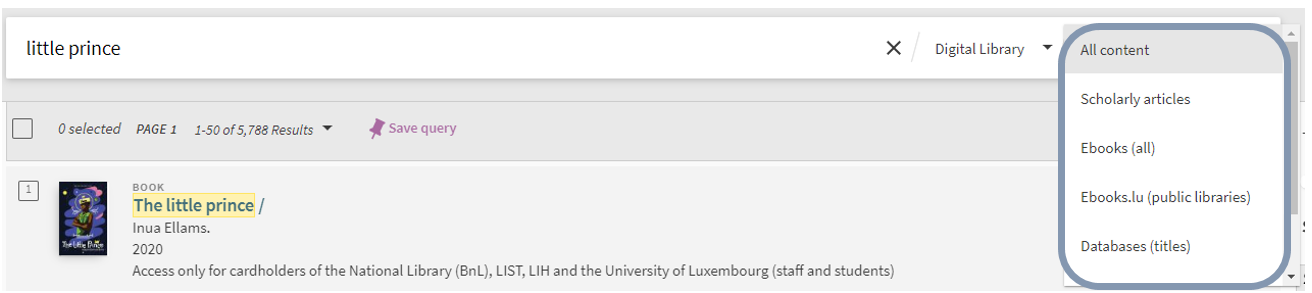 Note: “Ebooks (all)” contains scientific documents and leisure books. To display only leisure documents, select “Ebooks.lu (public libraries)”.
Note: “Ebooks (all)” contains scientific documents and leisure books. To display only leisure documents, select “Ebooks.lu (public libraries)”. - “eLuxemburgensia”: select this tab if you only wish to view only Luxembourgish resources digitalised by the BnL and available online. Here you can find, for example, newspapers and periodicals, reference works, manuscripts, monographs, historical postcards and vintage posters;
- “BIBNET.lu”: in this tab, you can search for documents held by the library you are registered with. These documents may be available for loan, on-site consultation or direct online access. Select your library from the drop-down list.